Skip to content
Batch Processing: The Secret to Handling Emails in Less Time
Emails can easily consume hours of your day if left unchecked. Constant notifications, endless replies, and the urge to “just check one more time” can derail productivity. The good news? There’s a smarter way to handle emails without letting them run your schedule—batch processing.
What is Batch Processing?
Batch processing is the practice of grouping similar tasks together and completing them in focused time blocks instead of handling them sporadically. When applied to email, it means checking and responding to messages at set times rather than reacting to every notification.
Why It Works
Every time you switch tasks—from deep work to emails—you experience a mental lag known as context switching. Studies show it can take up to 20 minutes to fully refocus after a distraction. By batching emails, you reduce these interruptions, saving both time and mental energy.
How to Batch Process Emails Effectively
-
Set Specific Times – Decide when you’ll check emails, such as twice a day: once mid-morning and once late afternoon. Stick to those windows.
-
Turn Off Notifications – Silence pings and pop-ups to avoid temptation. Your inbox doesn’t have to dictate your attention.
-
Use Filters & Folders – Automate sorting so priority emails surface quickly while less urgent ones can wait.
-
Respond in Bulk – During each batch, read, reply, archive, or delete. Don’t leave emails half-done.
-
Communicate Expectations – Let colleagues or clients know when you typically respond, so they don’t expect instant replies.
The Benefits
-
Time Savings – By reducing interruptions, you’ll gain back hours every week.
-
Higher Focus – More uninterrupted time for deep work.
-
Less Stress – No constant pressure to “stay on top” of emails.
-
Better Responses – Handling emails in batches often leads to more thoughtful replies.
Final Thought
Your inbox should serve you, not the other way around. Batch processing transforms email from a productivity killer into a manageable task. With discipline and consistency, you’ll find yourself working smarter, not harder—freeing up more time for what truly matters.
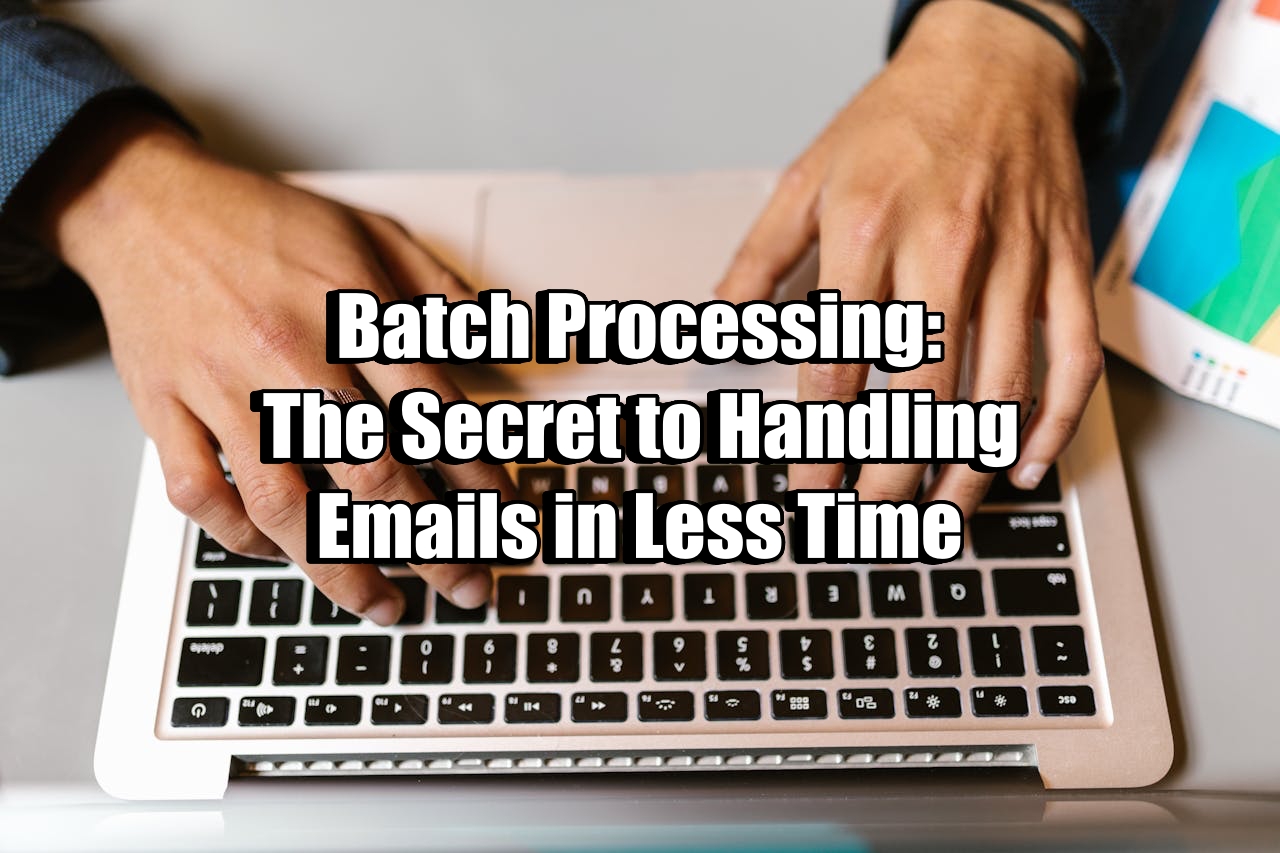
No responses yet