Skip to content
Top 10 Common Computer Problems & How to Fix Them
Computers are essential tools, but they often run into issues that can slow down productivity. Here are 10 common computer problems and their solutions.
1. Slow Computer
-
Cause: Too many background programs, fragmented disk, or outdated hardware.
-
Fix: Close unnecessary apps, clean up startup programs, defragment your hard drive, and upgrade RAM or SSD.
2. Internet Connection Issues
-
Cause: Router issues, network congestion, or outdated drivers.
-
Fix: Restart your router, update network drivers, and reset network settings.
3. Blue Screen of Death (BSOD)
-
Cause: Hardware failure, driver conflicts, or corrupted system files.
-
Fix: Check for hardware issues, update drivers, and run Windows System File Checker ( sfc / scannow ).
4. Computer Freezes or Crashes
-
Cause: Overheating, insufficient RAM, or malware.
-
Fix: Check for overheating, remove unnecessary programs, and scan for malware.
5. Software Not Responding
-
Cause: Software conflicts, insufficient resources, or outdated programs.
-
Fix: Force close the app ( Ctrl + Shift + Esc ), update software, or reinstall it.
6. Keyboard or Mouse Not Working
-
Cause: Loose connection, driver issues, or hardware failure.
-
Fix: Check connections, update drivers, and try a different USB port.
7. No Sound from Computer
-
Cause: Muted settings, driver issues, or faulty speakers.
-
Fix: Check volume settings, update sound drivers, and test with external speakers.
8. Overheating & Loud Fan Noise
-
Cause: Dust buildup, blocked vents, or heavy CPU usage.
-
Fix: Clean the vents, use a cooling pad, and close resource-heavy applications.
9. Printer Not Working
-
Cause: Connectivity issues, outdated drivers, or paper jams.
-
Fix: Check cables, update drivers, and clear paper jams.
10. Computer Won’t Turn On
-
Cause: Power issues, faulty hardware, or battery failure.
-
Fix: Check power cables, test with a different charger, and try a different power outlet.
By following these simple fixes, you can resolve most common computer issues without professional help!
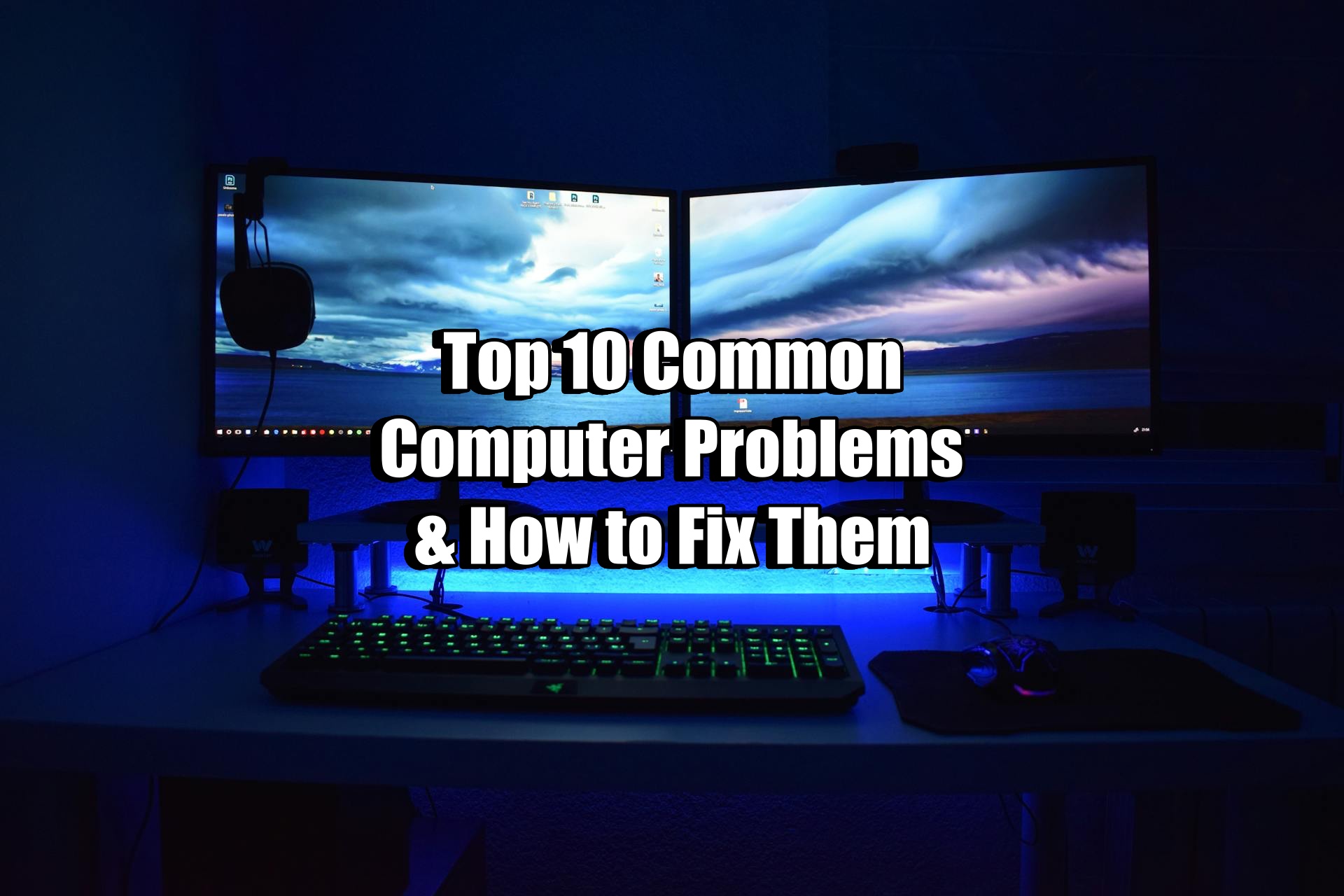
No responses yet