Skip to content
Automating Repetitive Tasks: How to Save Hours Every Week
In today’s fast-paced world, time is your most valuable resource. Yet, many professionals still spend hours every week on repetitive, low-value tasks—things like data entry, scheduling, email sorting, and report generation. The good news? With the right automation tools and strategies, you can reclaim that time and focus on the work that truly matters.
1. Identify Your Repetitive Tasks
Start by listing the tasks you perform regularly that require minimal decision-making—such as sending reminders, generating invoices, or pulling data reports. These are prime candidates for automation.
2. Choose the Right Tools
From workflow automation platforms like Zapier and Make to specialized tools like Calendly, Trello, or QuickBooks, there’s a solution for almost every business function. The key is to select tools that integrate seamlessly with your existing systems.
3. Set Up Trigger-Based Workflows
Automation works best when it’s action-driven. For example:
-
When a client books a meeting, an automatic confirmation email is sent.
-
When a payment is received, the accounting system updates and sends a receipt.
4. Monitor and Optimize
Automation is not a “set it and forget it” solution. Review your workflows regularly to ensure they’re still relevant and efficient. Adjust triggers, templates, or integrations as your business evolves.
5. The ROI of Automation
Beyond saving hours each week, automation reduces human error, improves consistency, and boosts productivity. Even automating just 30 minutes of daily work adds up to over 120 hours saved per year—that’s three full workweeks back in your pocket.
By leveraging automation, you free yourself and your team from repetitive, time-draining tasks, allowing more room for creativity, strategy, and growth. The future of work is efficient—and automation is the key to unlocking it.
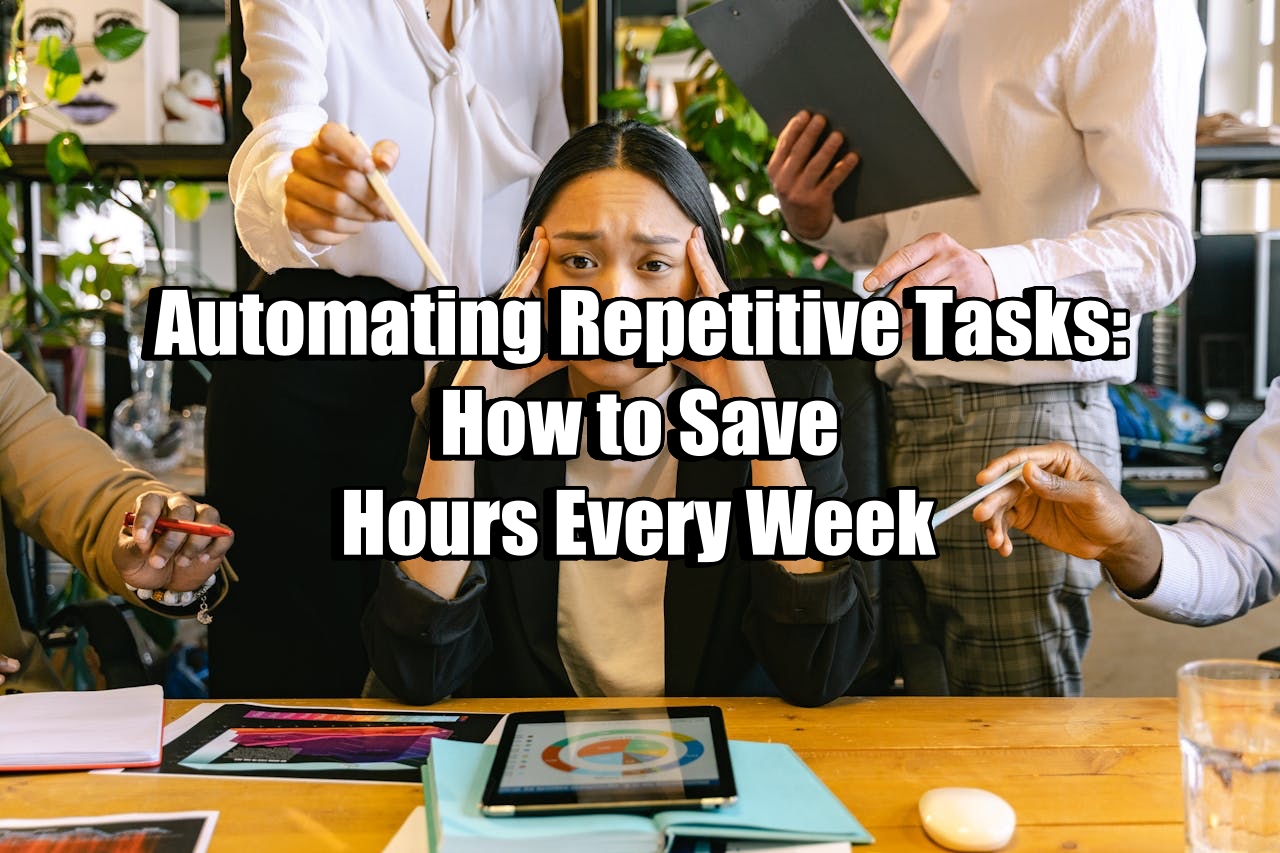
No responses yet